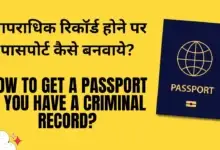Python में data (values) input कैसे लेते है और उन्हें print कैसे करते है? – Input and Output in Python in Hindi
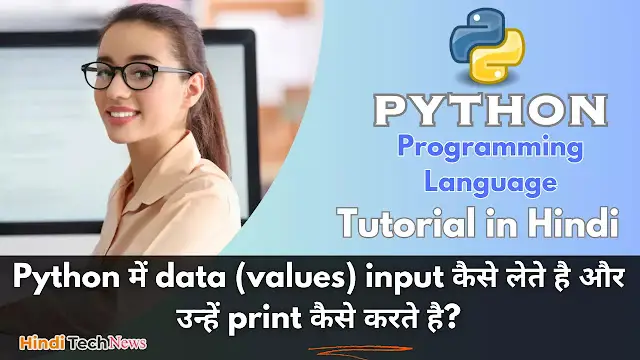
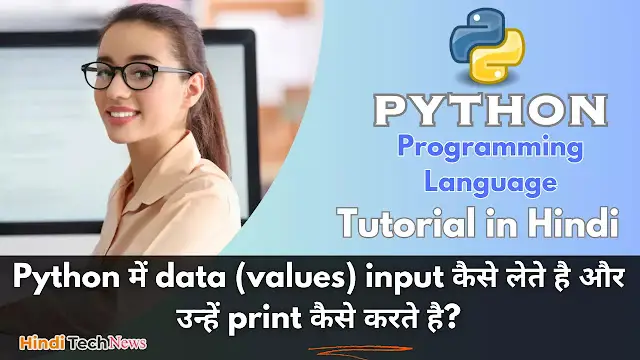 |
| Python में data (values) input कैसे लेते है और उन्हें print कैसे करते है – Input and Output in Python in Hindi |
Last tutorial में हमने Python Programs में data types का क्या use होता है? सीखा था. इस tutorial में हम Python में data (values) input लेना और उन्हें print कराना सीखेंगे.
लगभग सभी real world programs में users से interact करने के लिए हम users से अलग-अलग तरह का data input लेते हैं और फिर उस data को process करके उसका result output के तौर पर print करते हैं.
Python में users से keyboard के जरिए data input लेने के लिए हम input() function का use करते हैं और data को screen पर print (output) करने के लिए हम print() function का use करते हैं.
(toc)
इस tutorial में हम पहले print() function को use करना सीखेंगे और फिर उसके बाद input() function को use करना सीखेंगे.
Python Output Using print() function
Python में computer screen (console) पर किसी भी तरह का data print (output) करने के लिए हम print() function का use करते हैं.
print() function syntax:
print(value1, value2, ..., sep = ' ' , end = ' n ', file= sys.stdout, flush = False) |
print() function parameters:
print() function के सभी parameters optional (ऐच्छिक) होते हैं यानी ये आपकी मर्जी है की आप इनमें से कौन-कौन से parameters को बताना चाहते हो.
(ads)
print() function के last के 2 parameters का use ना के बराबर होता है इसलिए इसलिए हम उन्हें छोड़कर सभी parameters का मतलब और use एक-एक करके समझेंगे.
values – सबसे पहले आप उन values, variables या expressions को लिखते हो जिन्हें आप print कराना चाहते हो.
अगर आप एक से ज्यादा values print कराना चाहते हो आप उन सभी values के बीच में comma ( , ) का use जरूर कीजिएगा.
Example program:
Output:
10 20 5 Value of a : 5 10 5 2 HMT
sep – जब हम एक से ज्यादा values print करते हैं तो उन सभी values को space से अलग-अलग (separate) किया जाता है क्योंकि sep parameter की default value space होती है.
अगर आप space के अलावा किसी और value (text) से सभी values को separate करना चाहते हो तब आपको print() function में sep parameter बताना जरूरी है.
Example program:
Output:
5 2 HMT 5_2_HMT 5,2,HMT 5 - 2 - HMT
end – इस parameter में आप जो value लिखेंगे वो value उस last value के end में append हो जाएगी जो आप screen पर print करा रहे हैं.
इस parameter की default value ‘n’ होती है जिसकी वजह से आपके output का end newline से होता है और उसकी वजह से next print() function का output newline में print होता है.
Example program:
Output:
Hello World Hello World 5 2 HMT @ 5 2 HMT###
ऊपर हमने print() function के sep और end parameters का use अलग-अलग examples के साथ देखा आप चाहो तो इनका use एक साथ भी कर सकते हो जैसा की हमने नीचे दिए गये example में किया है.
Example program:
print(a,b,c,sep=' - ',end='@n')print(a,b,c,sep=',',end=' Hello') |
Output:
5 - 2 - HMT@ 5,2,HMT Hello
Python Input Using input() function
अभी तक हमने जो भी programs बनाए थे उन सभी में हमने variables को खुद से values assign (initialize) की थी लेकिन अब हम सीखेंगे की कैसे users से input लेकर values को variables में assign कर सकते हैं.
(ads)
Python programs में user से keyboard के जरिए किसी भी तरह का data input लेने के लिए हम input() function का use करते हैं.
input function syntax:
input() function user के input का wait करता है और जैसे ही user data input करके enter key press करेगा input() function उस data को read करके variable को assign कर देता है.
अगर आप user से input लेने के लिए उसे कोई message show करना चाहते हो तो उसके लिए आपको input function के parenthesis ( ) में prompt string (message) लिखना होता है.
input() function में prompt लिखना optional होता है लेकिन मेरा suggestion है की जब भी आप user से input लें तब prompt का use जरूर करें.
Example program:
a=input("Enter a number : ")print("Your Number : ",a)b=input("Enter your name : ")c=input("Enter your height : ")print("Your Height : ",c) |
Output:
Enter a number : 12 Your Number : 12 Enter your name : Karan Singh Your Name : Karan Singh Enter your height : 6.2 Your Height : 6.2
Important: input function को use करने से पहले ये बात आपको पता जरूरी है की input() function सिर्फ string ही read करता है.
इसका मतलब ये है की user किसी भी type (int, float etc.) का data input करे लेकिन input function सभी input values को string के तौर पर ही input लेता है.
इस बात को अच्छे से समझने के लिए आप नीचे दिए गये example programs को समझना होगा.
Example program 1:
a=input("Enter First Number : ")b=input("Enter Second Number : ") |
Output:
Enter First Number : 12 Enter Second Number : 5 Total : 125
Explanation:
जैसा की मैंने आपको ऊपर बताया की user किसी भी type का data input करे लेकिन input() function उस data को string के रूप (form) में read करके variable को assign करता है.
इसलिए ऊपर program में variable a और b के पास जो value है वो int type की बजाय str type की होंगी और इसलिए जब हमने उनको add किया तब वो add (12+5=17) होने की बजाय concatenate (12+5=125) हो गयी.
Example program 2:
a=input("Enter First Number : ")b=input("Enter Second Number : ") |
Output:
Enter First Number : 15 Enter Second Number : 3 Traceback (most recent call last): File "demo.py", line 3, in <module> c=a/b TypeError: unsupported operand type(s) for /: 'str' and 'str'
Explanation:
जैसा की हमने ऊपर example program में देखा की जब हम string के साथ + operator का use करते हैं तब strings concatenate हो जाती है.
(ads)
लेकिन example program 2 में हमने जब हमने variable a और b के साथ / operator का use किया तब हमें error show हो गया क्योंकि strings के साथ / operator का use नहीं हो सकता है.
Read int or float data using input() function
ऊपर दिए example से आप ये तो समझ ही गये की input() function user से किसी भी तरह का data सिर्फ string के तौर पर ही read (input) करता है.
इसलिए अगर आप input() function की help से int data input लेना चाहते हो तो आपको input लेते वक्त ही int() function की help से उस data को convert (cast) कर सकते हो.
इसी तरह अगर आप input() function की help से float data input लेना चाहते हो तो आपको input लेते वक्त ही float() function की help से उस data को convert (cast) कर सकते हो.
जब हम किसी एक data type को दूसरे data type में convert करते हो तो उसे हम type casting कहते हैं और इसके बारे में हम detailed में अपने आने वाले tutorial में पढेंगे.
Example program 1:
a=int(input("Enter First Number : "))b=int(input("Enter Second Number : ")) |
Output:
Enter First Number : 12 Enter Second Number : 5 Total : 17
Example program 2:
a = float(input("Enter a number : "))print("Variable Type : ",type(a))print("Variable Value : ",a) |
Output:
Enter a number : 8.5 Variable Type : <class 'float'> Variable Value : 8.5
What’s Next: इस tutorial में हमने Python में data (values) input लेना और उन्हें print करना सीखा next tutorial में हम Python में Operators का use करना सीखेंगे.