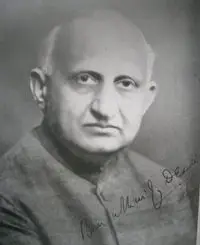Python Programming में single line comments और multi line comments का use कैसे करते है? – Comments in Python in Hindi
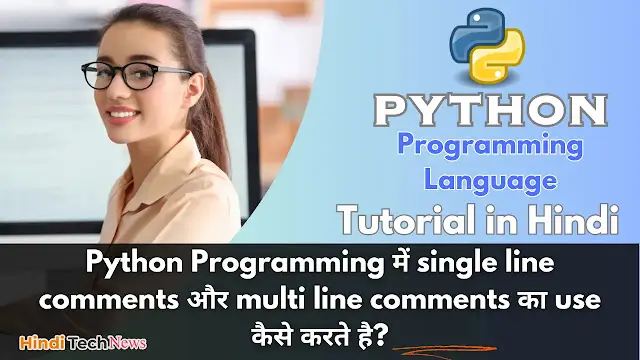
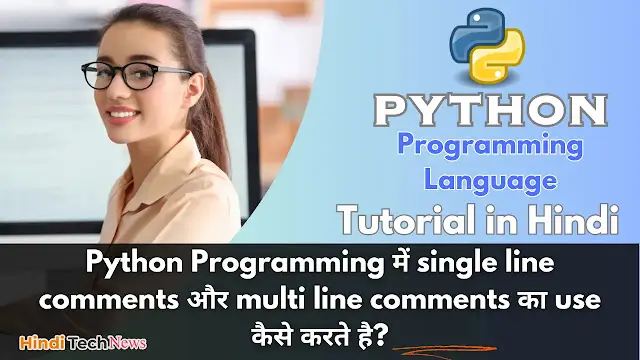 |
| Python Programming में single line comments और multi line comments का use कैसे करते है – Comments in Python in Hindi |
Last tutorial में हमने Windows में Python Programs को Run कैसे करते है? सीखा था. इस tutorial में हम Python comments के बारे में बात करेंगे और सीखेंगे की कैसे आप Python programming में single line comments और multi line comments का use कर सकते हो.
Programming करते वक्त ये सबसे जरूरी होता है की हमारा program code बहुत ही clean हो और easily understandable हो.
इसके लिए हम दो काम करते हैं पहला हम अपने programs में variables और functions को meaningful name देते हैं और दूसरा हम अपने Python programs में comments का use करते हैं.
(toc)
आइये अब हम समझते हैं की Python programs में comments का use क्यों करना चाहिए और इससे programmers को क्या फायदा होता है.
Python Programs में Comments का Use क्यों जरूरी है?
जब हम Python programming से real life programs (application) बनाते है तब उस उन programs में बहुत सारे अलग-अलग tasks होते हैं.
हम बहुत सोच समझ कर उन tasks के code करते हैं और कभी-कभी ऐसा भी होता है की हमारे code का logic बहुत ज्यादा complex हो जाता है.
अब अगर हम ही कुछ समय बाद अपने code में कुछ changes करने के लिए उसे देखें तब हमें खुद के code को समझने में बहुत ज्यादा time लग जाता है क्योंकि हम खुद भूल जाते हैं की हमने इस code में क्या logic use किया था.
(ads)
इसके अलावा अगर कोई और programmer हमारे program code को देखे या उसमें कुछ changes करे तो उसके लिए तो हमारे code और logic को समझना बहुत ज्यादा मुश्किल हो जाएगा.
इसलिए इस तरह की problem से बचने के लिए हम अपने Python programs में comments का use करते हैं.
Python Comments क्या है?
Python programs के source code के बीच-बीच में simple english में description text notes या human-readable explanation लिखते हैं जिन्हें हम comments कहते हैं.
Comments की वजह से programmers को ये याद रहता है या समझने में आसानी होती है की किसी program code का logic क्या था या ये code काम कैसे करता है.
जब हम अपने Python programs को interpret (compile) करते हैं तब Python interpreter उस programs में मौजूद comments को ignore कर देता है.
आप इसे ऐसे भी कह सकते हो की programs में comments non-executable statements होते हैं और इनसे programs के output में कोई फर्क नहीं पड़ता है.
Python programming में आप comments को two types (single line comments और multi line comments) से use कर सकते हो. आइये अब हम इन दोनों comments types को use करना सीखें.
Single Line Comment in Python
Python में single line comment की शुरुआत होती है hash (#) symbol से यानी hash symbol के बाद आप जो भी statement लिखेंगे उसे Python interpreter comment समझेगा और उस statement को execute नहीं करेगा.
Python Single Line Comment Syntax:
# Anything written here is ignored by Python
Hash symbol के बाद space देकर comment लिखना जरूरी नहीं है लेकिन hash symbol के बाद space देकर comment लिखने से comment की readability थोड़ी बढ़ जाती है.
(ads)
आप अपने Python programs में comments कहीं भी use कर सकते हो जैसा की आप नीचे दिए गए example programs में देख सकते हो.
Python Single Line Comment Example 1:
print("Hindi Me Tutorials") |
Output:
Hindi Me Tutorials
Python Single Line Comment Example 2:
Output
12
जब आप अपने code वाली line में ही comment लिख देते हो तो use हम inline comments कहते हैं जैसा की आप ऊपर program में line 5 पर #Addition देख सकते हो.
ज्यादातर programmers को किसी भी comments को inline की form में use करना पसंद नहीं करते हैं इसलिए मैं आपको suggest करूँगा की आप अपने comment को code के ऊपर ही use करें.
Multiline Comment in Python
ज्यादातर programming languages में जैसे C, Java इत्यादि में single line comments और multiline comments का use करने का तरीका और syntax अलग-अलग होता है.
लेकिन Python में ऐसा नहीं है यानी Python में multiline comments को use करने के लिए कोई अलग तरीका (syntax) नहीं है.
(ads)
इसका ये मतलब नहीं की Python में हम multilines को comments नहीं कर सकते हैं ऐसा करने के दो तरीके हैं.
पहला तरीका ये की आप उन सभी lines के आगे hash (#) symbol लगा दें जिन्हें आप commented करना चाहते हो.
Python Multiline Comment Example 1:
Output:
Simple Addition 30
Python में multiline comments को use करने का दूसरा तरीका (जुगाड़) ये है की आप अपनी उन सभी lines को जिन्हें commented करना चाहते हो उन्हें तीन single ( ‘ ) या double ( “ ) quotes के बीच में लिख दीजिए.
Python Multiline Comment Example 2:
Output:
Simple Addition 30
जब आप multiple lines को 3 single या double quotes के बीच में लिखते हो उसे Python में string समझा जाता है.
लेकिन क्योंकि हम उस string को हमने किसी variable को assign नहीं किया होता इसलिए Python ऐसी string को ignore कर देता है और उसे program के output में show नहीं करता है.
What’s Next: इस tutorial में Python में Comments को use करना सीखा. Next tutorial में हम Python Variables के बारे में बात करेंगे.